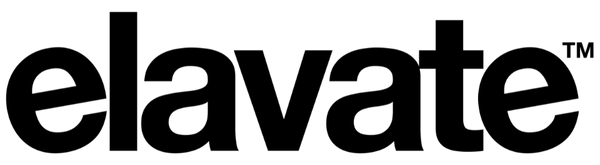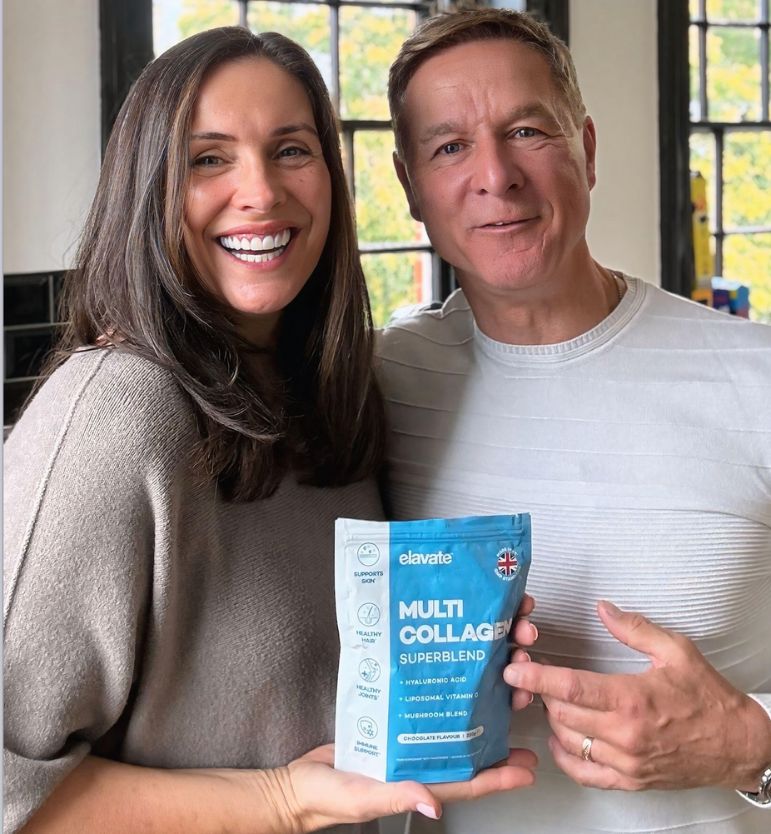For each referred person, you'll be sent £40 cash. And they will get a £10 discount on their first purchase with us.
Start Referring Friends Right Now
Freunde werben – 40 £ erhalten, 10 £ geben
Here’s how this works:
- First, you send the link to a friend or other person you want to refer.
- Then, the person clicks the link which opens up our website.
- Finally, they buy the product they want.
And that’s how you get a successful referral. After each successful referral, you’ll receive an email with confirmation and your £40 cash reward will then be sent.
Remember: If the other person doesn’t complete the purchase, it doesn’t count as a referral.
Wie verfolge ich meine Empfehlungen?
Nachdem Sie Ihren Empfehlungslink erstellt haben, können Sie ein Empfehlungskonto erstellen, in dem Sie Ihre Empfehlungsstatistiken und Einnahmen verfolgen können.
Sie erhalten außerdem eine E-Mail mit der Aufforderung, ein Konto zu erstellen. Über diesen Link können Sie sich in Ihr Konto einloggen.
Gibt es eine Begrenzung für die Anzahl der Personen, die ich empfehlen kann?
Es gibt keine Begrenzung für die Anzahl der Freunde, die Sie werben können!
Sie verdienen 40 £ für jede Ihrer ersten drei Empfehlungen und 20 £ für jeden weiteren Freund – alles wird direkt auf Ihr Empfehlungskonto überwiesen.
Wie bekommt mein Freund den Rabatt?
Wenn Ihr Freund Ihren individuellen Empfehlungslink verwendet, wird der Rabatt beim Bezahlvorgang automatisch auf seine erste Bestellung angewendet.
Wie erfahre ich, ob mein Freund einen Kauf getätigt hat?
Sie erhalten eine E-Mail-Benachrichtigung, sobald Ihr Freund seine erste Bestellung über Ihren Empfehlungslink abschließt.
Kann ich Freunde werben, die bereits Kunden sind?
Die Freundschaftswerbungsprämie gilt nur für Neukunden.
Wo kann ich meinen Code oder Link teilen?
Unsere Empfehlungscodes sind dazu gedacht, privat mit Freunden oder der Familie geteilt zu werden.
Sie dürfen nicht in öffentlichen Bereichen wie Facebook-Videos oder auf Websites von Drittanbietern veröffentlicht werden. Jeder Missbrauch beim Teilen von Rabattcodes führt zur sofortigen Sperrung des Kontos.